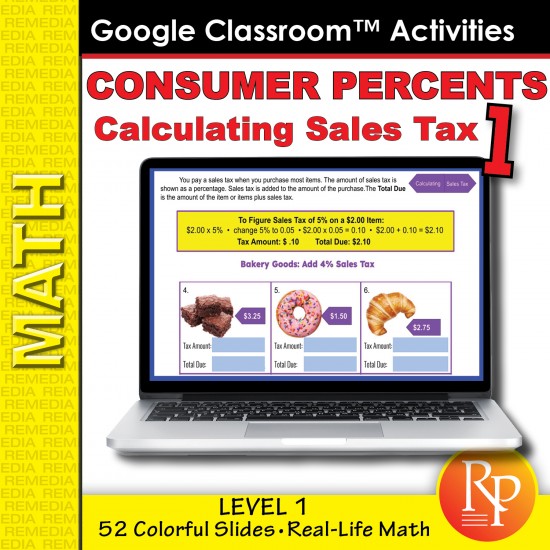













Consumer Percents: Calculating Sales Tax Google Slides - Level 1
Consumer Percents | Sales Tax | Life Skills Math | Money | Calculating Percents | Special Education
Sales tax is a fact of life for most of us. Only five states do not have sales tax. There is the product price, and then there is the actual price which includes sales tax.
In order for students to become smart consumers, they need to understand the concept of “sales tax” and how to calculate it. Before making a purchase, it’s important to know what an item or items will actually cost.
The 53 colorful, engaging Google Slides in this resource will give students plenty of practice calculating sales tax. Each slide has a simple layout of 3 product photos and 3 prices. Students will calculate various tax amount for each page. Each of the 53 slides shows a different category of products. Each slide also includes an example of how to figure sales tax.
Questions:
Level 1 activities use simple percentages to represent various sales tax amounts from 4% to 9%. The simple layout makes it easy for students to identify the product and its price and then figure out the amount of tax and the Total Amount Due.
Skills needed to complete each worksheet are being able to convert percentages into decimals, multiplying and adding money. Some answers also require the students to round up or down.
Product Categories Include:
• Bakery Items
• Fast Food
• Sports Equipment
• Winter Accessories
• Garden Store
• Clothing Store
• Hardware Store
• Home Goods
• Summer Accessories
• Arts & Crafts
• Toys
• Jewelry
• Dog Products
• Mexican Restaurant
• Cat Products
• Asian Restaurant
• Kitchen Store
54 Slides
Includes Answer Key
Easy-to-Use:
Simply download these Google Slides and assign them to your students. Assign them all, or just a few for today's lesson! Watch student progress in real time or review later. For additional flexibility, these slides can also be printed for in-class use!
Benefits of Google Slides:
If you've been looking for a way to integrate technology into your lessons, this is your answer. And the best part is you don't have to print, cut, laminate, or replace when you lose pieces....it's ALL DIGITAL! How do Google Slides Work? Students read each high-interest story on a computer or iPad then answer the comprehension questions right on their copy of the slides. Teachers can see students' answers in real time, or review them later. Slides can also be printed and used as colorful classroom worksheets. You can assign a set of slides to each student, so that they have their own personal packet.
$5.99
- Stock: In Stock
- Model: EREM 2023DEGC









